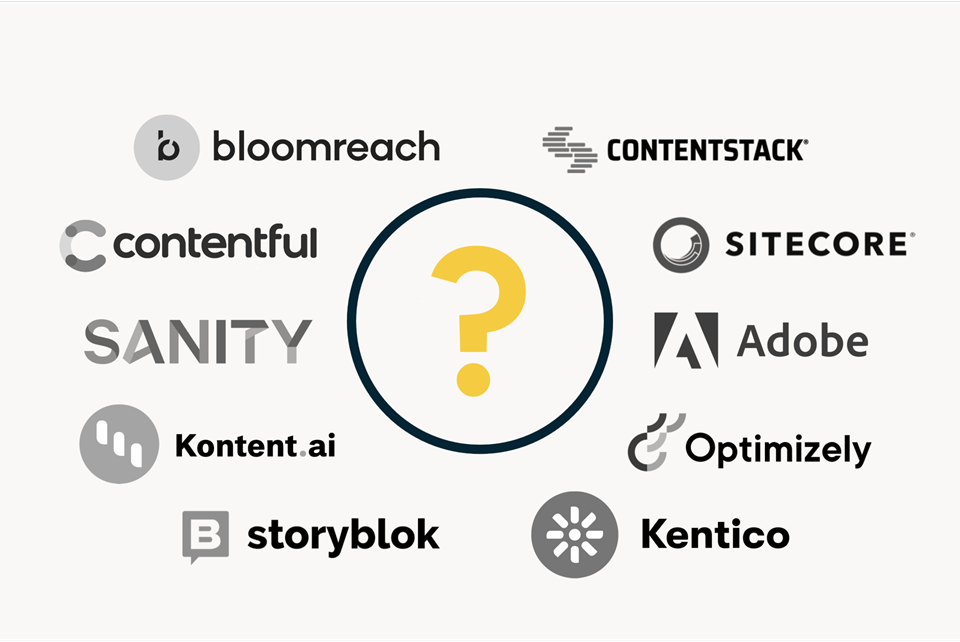
Selecting a CMS may look like a technical choice, but in reality it’s a strategic one. It defines your agility, the productivity of your content teams, and the effectiveness of your developers.
Breakfast helps you with independent CMS selection that leads to a decision which works not just today, but also five years from now.
Our approach is always tailored to your needs. Sometimes a 3–4 week pressure-cooker is the right fit, sometimes a 6–10 week programme with an optional sandbox or proof of concept (PoC) where your own developers can test the CMS in practice.
We run workshops with business, IT and content teams to uncover true needs and where business value lies. Together we prioritise functional, non-functional and technical requirements, plus processes, governance and skills.
Benefit: prevents “feature shopping” and creates a solid foundation for objective evaluation.
We define 4–6 representative use cases that cover your most important needs. These allow us to test how different CMSs fit your organisation. We then scan the market and propose 2–4 realistic options.We run workshops with business, IT and content teams to uncover true needs and where business value lies. Together we prioritise functional, non-functional and technical requirements, plus processes, governance and skills.
Benefit: you see immediately whether a CMS works in practice, not just on paper.
We create an RFP or briefing with background, objectives, roadmap and prioritised requirements. Vendors respond in writing and demonstrate the most important use cases. Optionally, we set up a sandbox or PoC where content managers and developers can try the software in a live setting.
Benefit: you experience how the systems actually perform for your organisation, with guidance from a team with deep CMS selection expertise.
We assess vendors using a scoring model covering both hard and soft factors: fit with use cases, cultural alignment, local presence, training and support, partner ecosystem and SLAs. We also validate references and calculate Total Cost of Ownership.We create an RFP or briefing with background, objectives, roadmap and prioritised requirements. Vendors respond in writing and demonstrate the most important use cases. Optionally, we set up a sandbox or PoC where content managers and developers can try the software in a live setting.
Benefit: you don’t just select the best software, but also the right partner.
There is no perfect CMS. Each system has its own sweet spot. The key is to choose what works now and in five years’ time.
Often they can. But agencies typically specialise in just a handful of CMSs, the ones their developers are trained to implement. That makes it tempting to recommend the platforms they can build themselves.
Breakfast takes a different view: we don’t have an implementation team, so we have no vested interest in one platform. Our advice is fully independent, based on broad and deep CMS experience. That means you get a choice that truly fits your organisation.
Not always. Headless works well for multichannel strategies and fast time-to-market, but it can add unnecessary complexity for smaller teams.
A new CMS brings modern technology and features, putting you back on par with today’s standards. But great content and consistent UX don’t happen by software alone. Success depends on how you use the CMS, how your content processes and governance are set up, and how well it integrates with your existing systems. The CMS provides the foundation, but the organisation makes the difference.
If you have complex integrations, your own development team, or high editorial demands: yes. A sandbox makes usability, developer onboarding, extensibility and risks visible before you commit.
Sometimes a 3–4 week pressure-cooker is the right fit, sometimes a 6–10 week programme with an optional sandbox or proof of concept (PoC) where your own developers can test the CMS in practice.
Headless, API-first, composable (MACH), a monolithic DXP, or a hybrid model: each has its sweet spot. We’ll show you the pros and cons for your specific context: team size, integrations and time-to-market. There is no perfect CMS, the key is choosing one that works now and five years down the line.